The Academic Bank of Credits (ABC) ID is an essential tool for students in India. It provides a unique identification number that stores academic records, making it easier for students to track progress and transfer credits.
ABC ID Card Update ensures that your records remain accurate and you can avail yourself of educational benefits without any issues.
Why Should You Update Your ABC ID?
ABC ID Card Update ensures that your academic records are accurate and up to date. Here are some key reasons why you should keep it updated:
- Corrects Personal Information: If there are errors in your name, date of birth, or other details, updating helps correct them.
- Ensures Recognition of Academic Credits: Keeps your academic progress recorded correctly.
- Avoids Future Issues: Prevents discrepancies when transferring credits between institutions.
- Required for Government Benefits: Some scholarships and schemes require an updated ABC ID.
How to Update ABC ID?
Step 1: Visit DigiLocker
- Open the DigiLocker website: https://www.digilocker.gov.in
- Click on the “Sign in” button at the top corner.
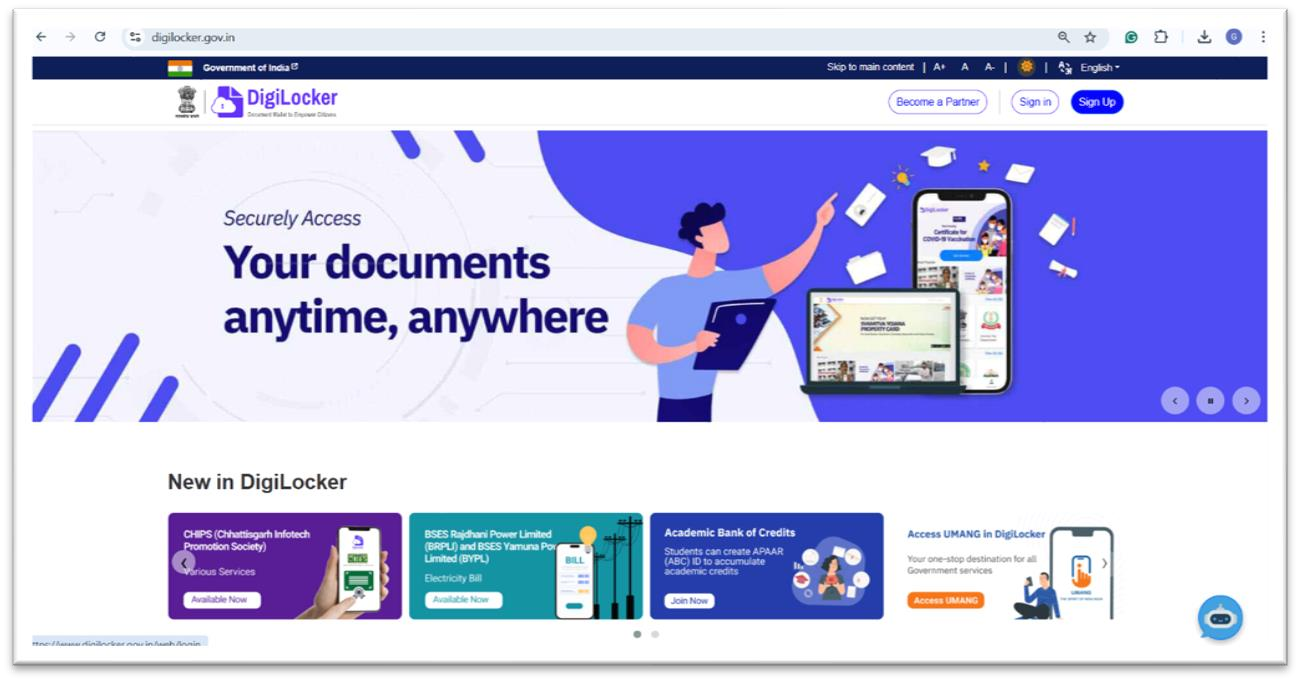
Step 2: Log in to DigiLocker
- Enter your registered mobile number, username, or Aadhaar number.
- Provide your security PIN and click “Sign In.”
- Enter the OTP received on your registered mobile number.
- If you have forgotten your security PIN, click on “Forget Security PIN” and follow the instructions.
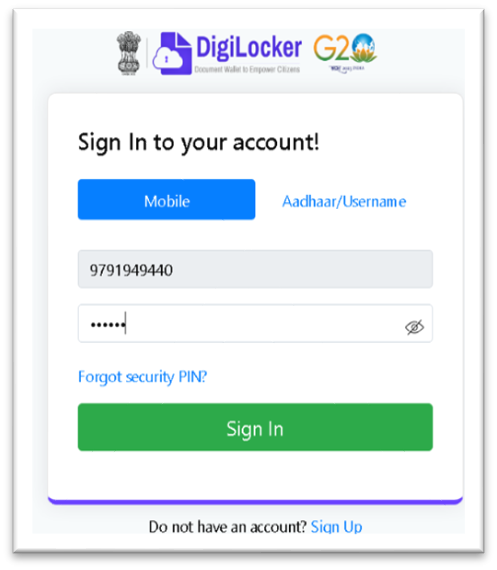
Step 3: Search for Aadhaar Card/UIDAI
- Click on the “Search Documents” tab.
- Type “Aadhaar Card” or “UIDAI” in the search bar.
- Select the “AADHAAR Card/UIDAI” widget from the search results.
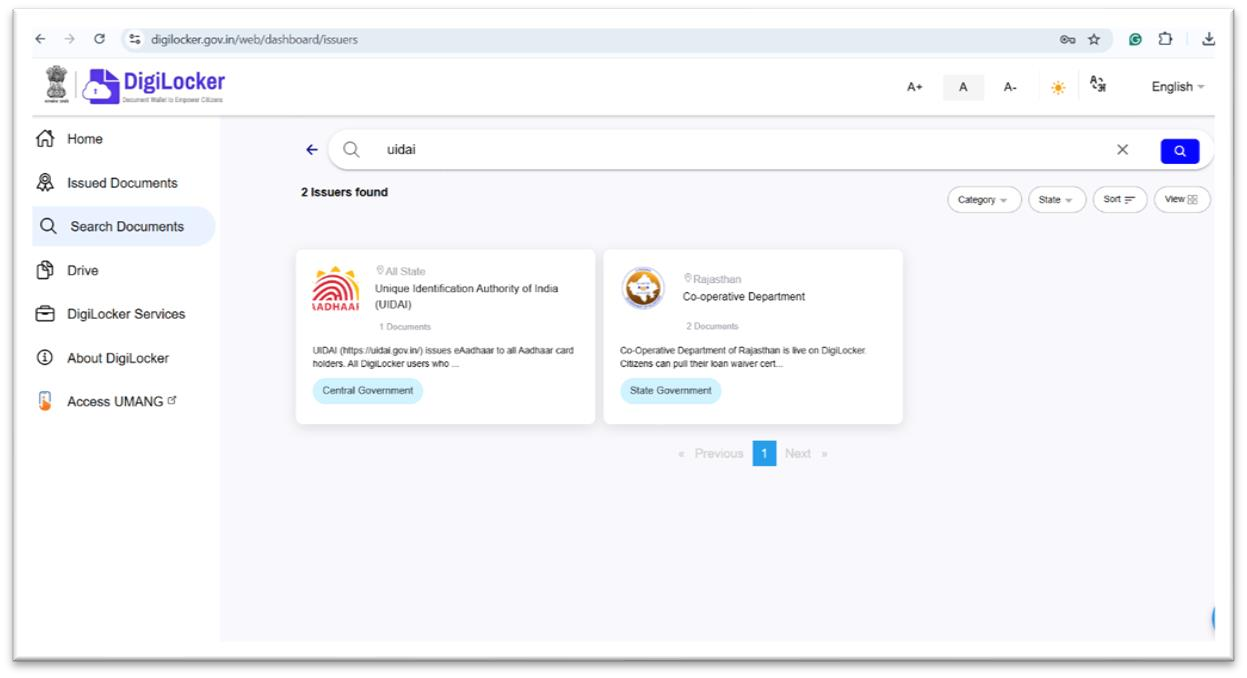
Step 4: Provide e-KYC Consent
- Read the consent message carefully and select the checkbox to provide consent.
- Click the “Update” button.
- Enter the OTP received on your Aadhaar-linked mobile number and confirm the update.
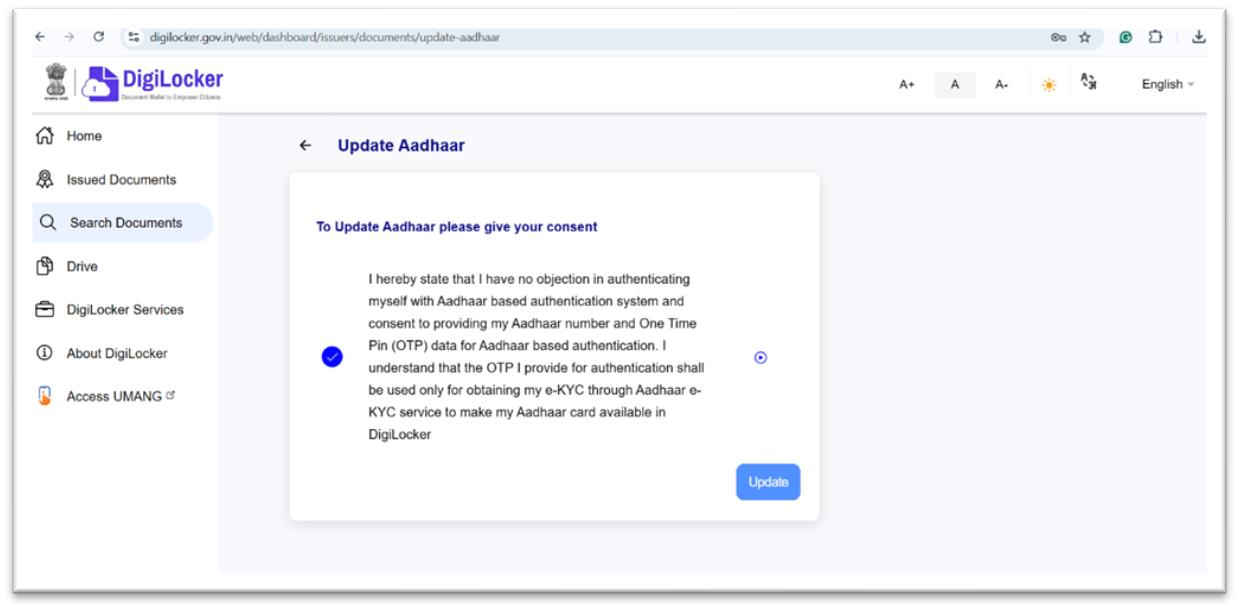
Step 5: Access the Updated Aadhaar
- Once the e-KYC verification is completed, your updated Aadhaar details will be available in the “Get Issued Documents” section of DigiLocker.
Step 6: Regenerate/Refetch APAAR ID Card
- Click on the “Search Documents” tab.
- Type “APAAR ID” in the search bar.
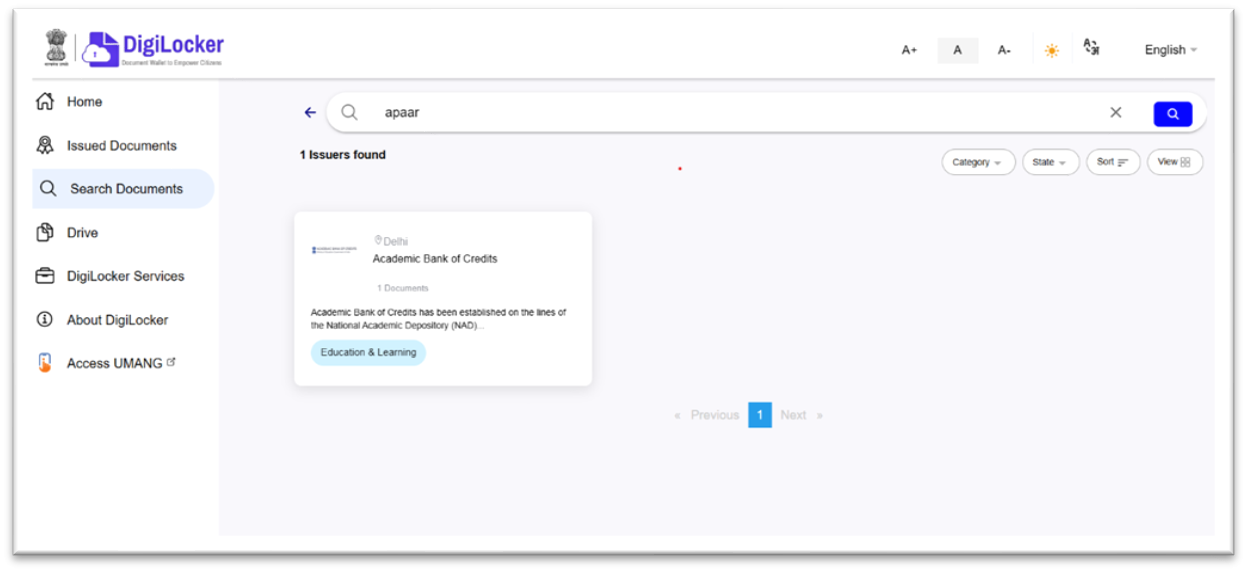
- Select the “APAAR ID” widget from the search results.
- Enter the required details and click “Submit.”
- Your updated APAAR ID card will be available under the “Get Issued Documents” section.
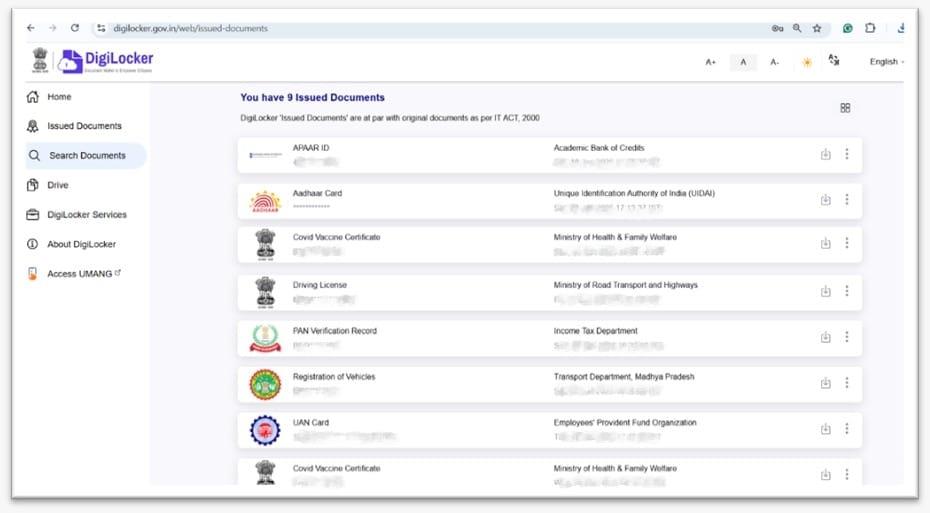
Frequently Asked Questions (FAQs)
-
How long does it take to update ABC ID?
Generally, updates are processed instantly, but it may take up to 24-48 hours for changes to reflect.
-
Can I update my ABC ID without an Aadhaar number?
No, an Aadhaar-linked mobile number is required for verification during the update process.
-
Is updating ABC ID mandatory?
Yes, keeping your ABC ID updated ensures the accuracy of your academic records.
-
What should I do if there is an error in my ABC ID?
You can update incorrect details through DigiLocker, UMANG, or the ABC Portal by following the steps mentioned in this guide.
-
Can I update my ABC ID using a mobile phone?
Yes, all three platforms—DigiLocker, UMANG, and the ABC Portal—allow updates via mobile devices.
-
How long does it take to update ABC ID?
Generally, updates are processed instantly, but it may take up to 24-48 hours for changes to reflect.
-
What happens if I don’t update my ABC ID?
Your academic records may contain outdated or incorrect information, which could cause issues with credit transfers and educational benefits.
-
Is there any fee for updating ABC ID?
No, updating your ABC ID is completely free of cost.
-
Can I update my ABC ID without an Aadhaar number?
No, an Aadhaar-linked mobile number is required for verification during the update process.
-
Is updating ABC ID mandatory?
Yes, keeping your ABC ID updated ensures the accuracy of your academic records.
-
What should I do if there is an error in my ABC ID?
You can update incorrect details through DigiLocker, UMANG, or the ABC Portal by following the steps mentioned in this guide.
-
Can I update my ABC ID using a mobile phone?
Yes, all three platforms—DigiLocker, UMANG, and the ABC Portal—allow updates via mobile devices.
Conclusion
Updating your ABC ID is a simple yet important step in ensuring that your academic records remain accurate. By using DigiLocker, UMANG, or the ABC Portal, students can easily update their information and download their updated ABC ID. Following the steps outlined in this guide will help you maintain an up-to-date academic profile and avoid future complications.